eGPU with Windows 7 (BIOS), NVIDIA, PE4L & Sonnet TB adapter

This post describes how to get the card working in Windows 7 (BIOS / Bootcamp install) which includes getting Optimus to work (read: Accelerating the internal screen of the laptop). This is mostly getting the software to work, my hardware setup is described more here.
Setup
- Boot into OS X
- Use Boot Camp to create a bootable USB stick from a Windows 7 image, including the drivers
- Reboot and install Windows 7. If you keep booting into OS X, then reboot and hold down the “ALT” key until you see a boot menu where the USB stick should be selectable. Alternatively use a boot manager like rEFInd
- Update Windows until nothing can be updated
- Purchase and download DIY eGPU Setup 1.x
- Extract the files to
C:/eGPU - As admin run
C:/eGPUsetup-disk-image.batand follow the instructions
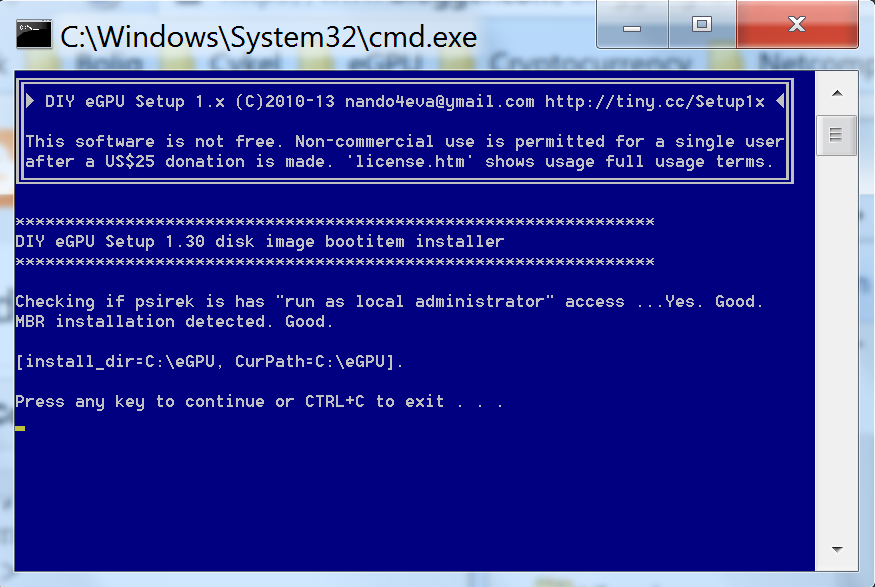
- Run
C:/eGPUeGPU-Setup-mount.batto mount the disk image - Replace
V:/configpci.batwith the one from part C here. I could not generate anything that I could get to work with DIY eGPU - Turn of the laptop, turn off the GPU
- Plug in eGPU setup with SW1 set to 3 and SW2 set to 2-3
- Make sure no monitor is connected to the eGPU
- Turn on the GPU
- Turn on the laptop while holding down the “ALT” key and choose to boot windows
- Select “DIY Setup 1.x” in the windows boot menu
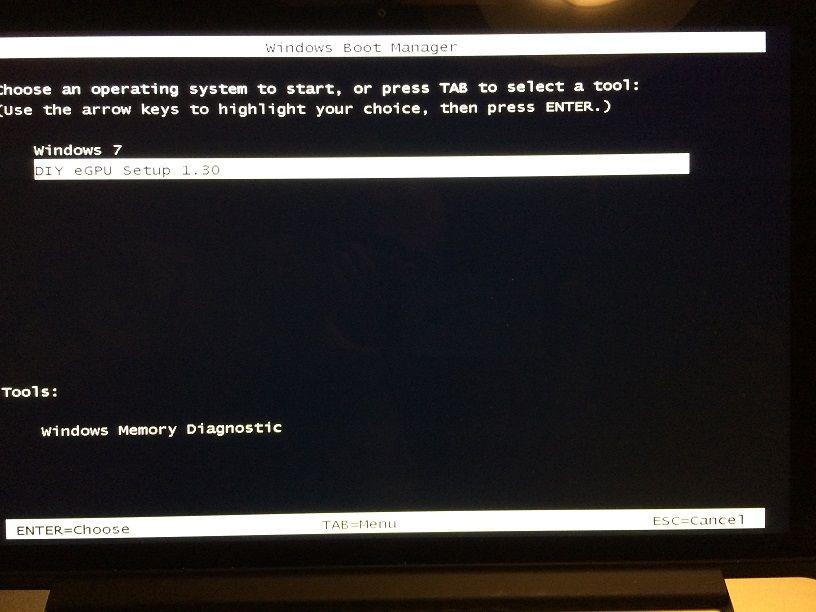
- Wait for the automated startup
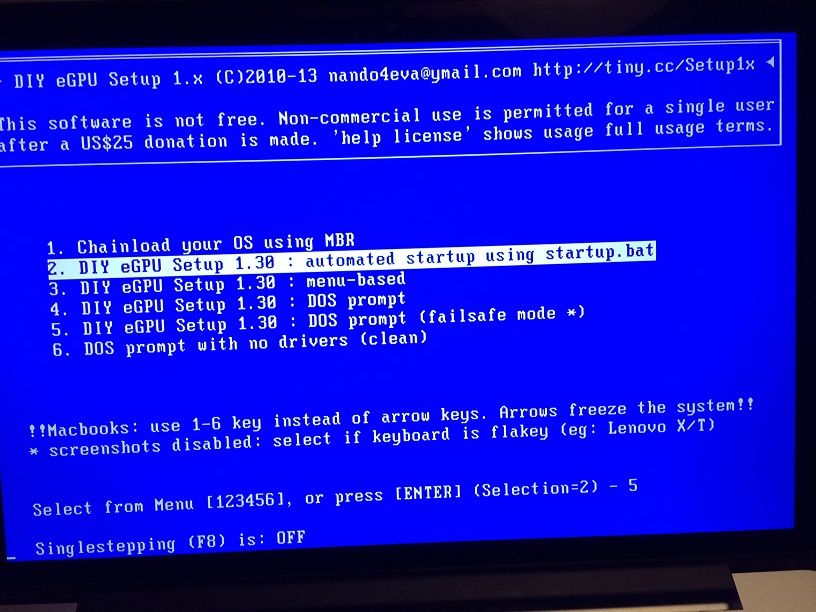
- Wait for the automatic detection of the GPU
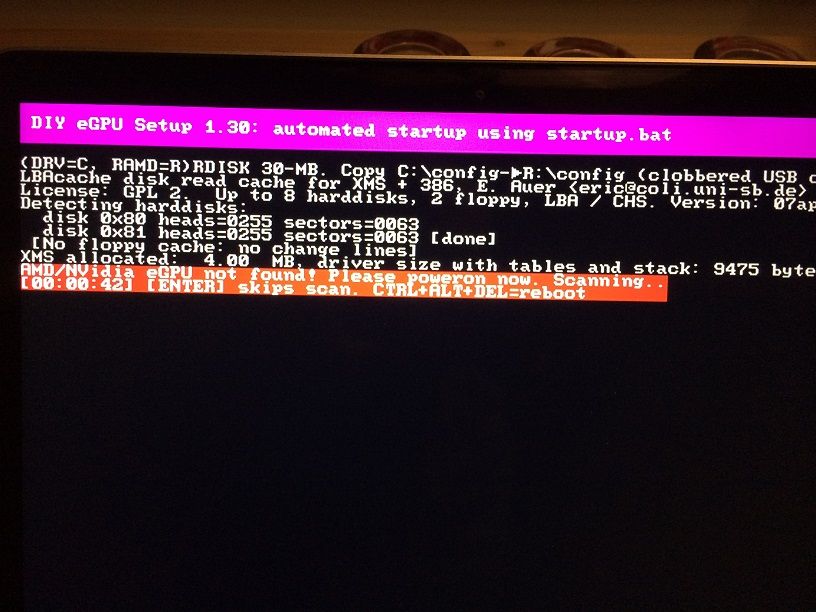
- This time let it boot into windows
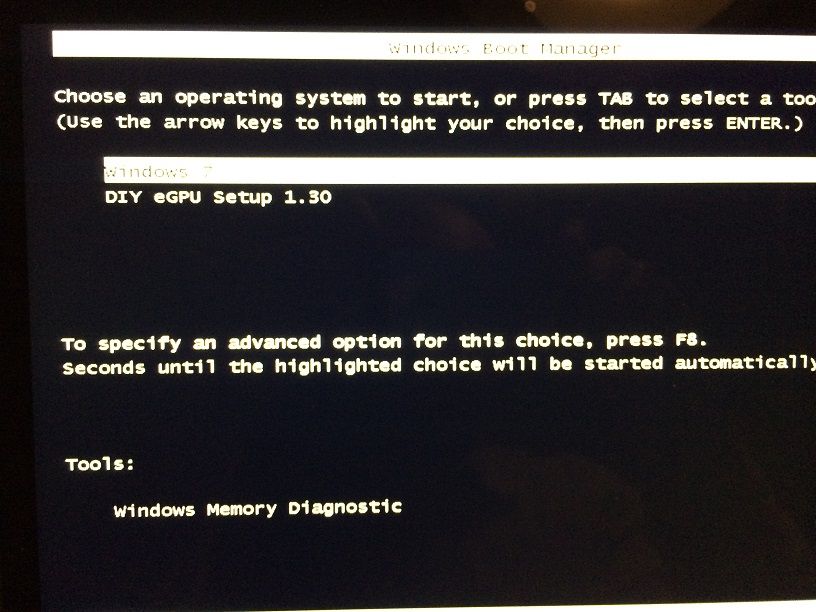
- Install NVIDIA drivers if needed
Performance
I did not do any performance testing since I just replaced my laptop with one that was more difficult getting to work on the software side. The performance should be very similar to the one I got in this post
Limitations
- Using a DSDT override it should not be necessary to use DIY eGPU setup. I did do this, but no success in getting the eGPU to work even though the “large memory” did shown up correctly.
What is next?
The next project is to make a better and faster docking station using the Sonnet Echo Express SE II which will increase my bandwidth 4 times compared to this setup. It will include an onboard SSD drive and a pair of USB ports so I can boot of the external SSD when using the graphics cards at home. This way I free up much-needed space on the laptop since games and other files only needed when connected to the GPU can stay in the docking station. I will have to get creative with a pci-e riser since this the Sonnet does not have a pci-e reset delay needed for this setup to work.
References
- 3DMark
- Geeks3D GpuTest
- DIY eGPU setup 1.x
- rEFInd boot manager
pci.batused in DIY Setup from here (part C)
Enjoyed this content?
Help keep it free by sending a donation. You can also subscribe to various site feeds to get notified of new posts, follow me on social media, and more.