ESP8266 NodeMCU - Enabling modules in firmware

I previously wrote a post about using the ESP8266 NodeMCU firmware to measure temperature and humidity. I used a lua library to read the values from the DHT22 sensor, but then found out that many of the modules I need for my projects are already included in the NodeMCU firmware! Even better, at frightanic.com you can customise the NodeMCU firmware and the site will build the version for you and send a download link in a few minutes. Want the latest and greatest firmware? Choose the dev branch. Need more free memory? Choose only the modules you need.
Customise NodeMCU firmware
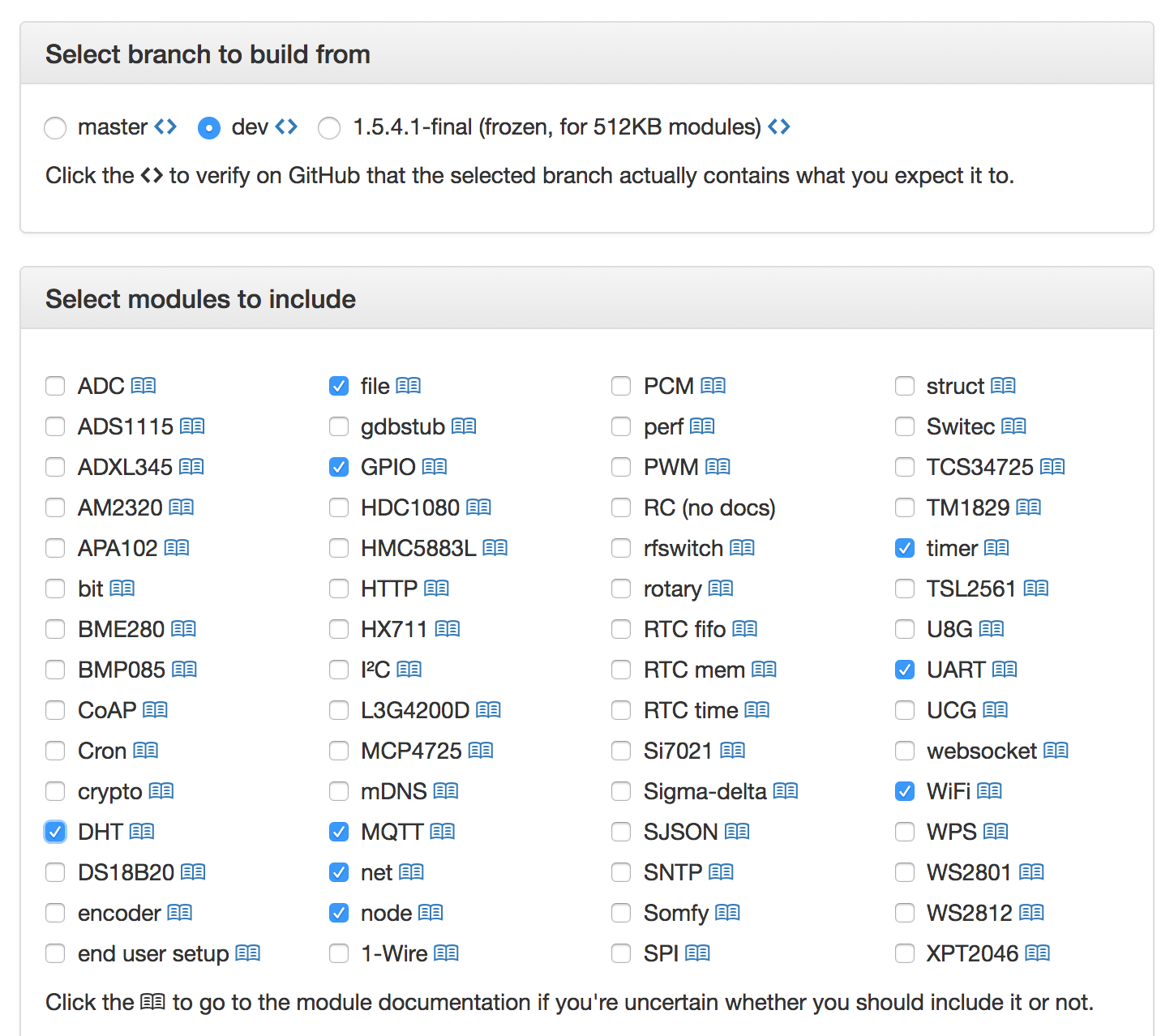
As you can see from the screenshot there are plenty of libraries for various components you might need. For this post I choose the “DHT” and “MQTT” module in addition to the default ones. Then click the download link in the mail to download the integer version. Follow my instructions in this post to flash the firmware and be sure to read the troubleshooting section if you run into problems. Connect to the ESP8266 and you should see something like this:
NodeMCU custom build by frightanic.com
branch: dev
commit: 093a895980fbd4ab8b3ebedcd6efe36e26419887
SSL: true
modules: node,file,gpio,wifi,net,tmr,adc,mqtt,dht
built on: 2015-10-13 18:26
powered by Lua 5.1.4
lua: cannot open init.lua
>You are now running a custom-made NodeMCU firmware!
Test setup using a DHT22 sensor
To test that we can actually use the built-in modules I wire up my ESP8266 with a DHT sensor as shown here:
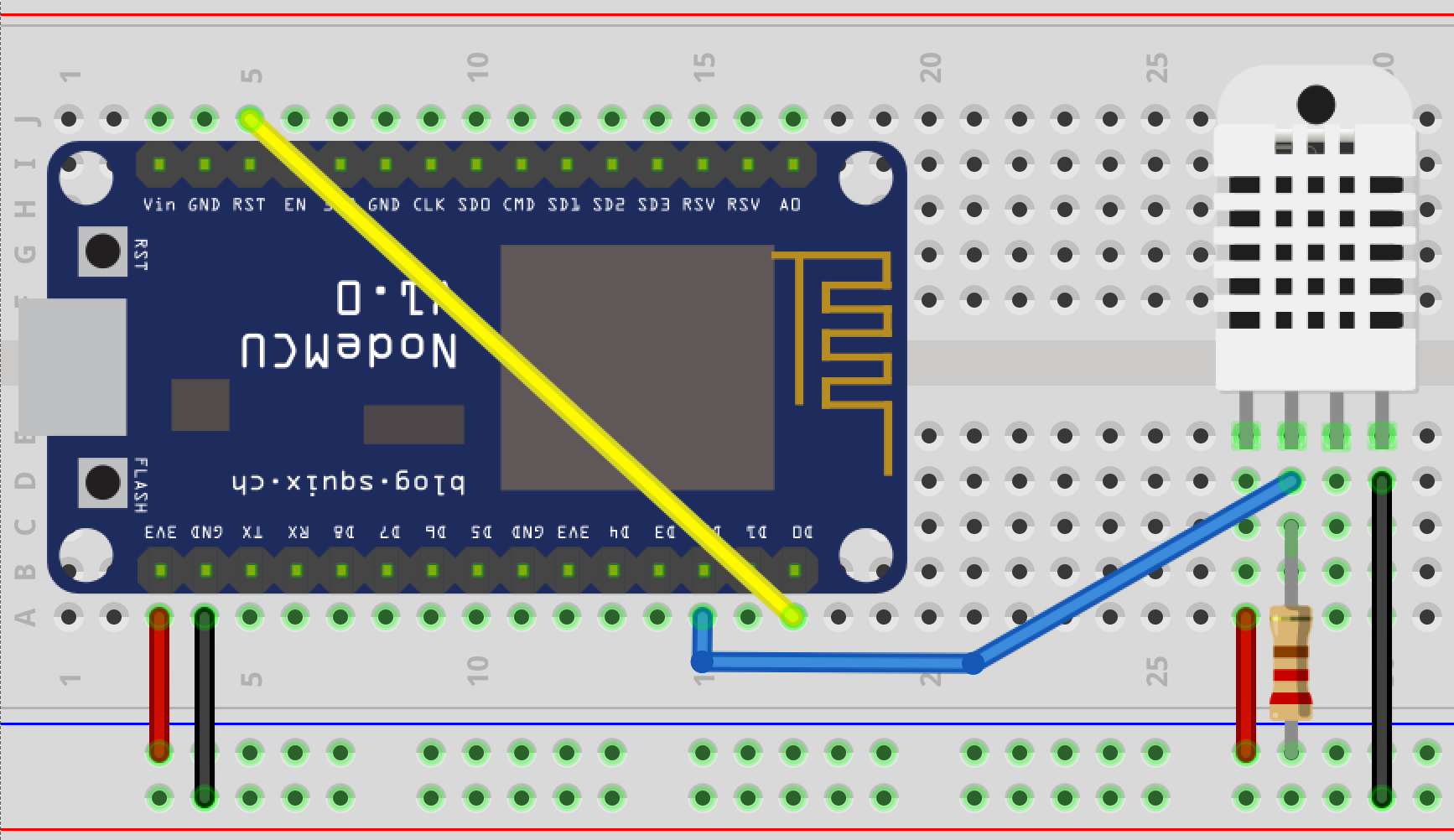
Disclaimer
This post contains links to Amazon where I get a small commission if you purchase anything after clicking on these links - at no extra cost to you! But only if you have explicitly consented to this. I have purchased all the mentioned products myself and I only link to products that I believe are the best for my readers. If you want to help out even more, take a look here.The parts used are
- ESP8266 NodeMCU development kit v1.0 (a.k.a V2) ~ 4.70 USD
- DHT22 sensor ~ 2.6 USD
- 10K 5% resistor ~ 1 USD (for 100 pieces)
- Breadboard ~ 1.5 USD
- Cables ~ 2.5 USD (for 100+ pieces)
- Micro USB cable
You can get these items from Amazon but the price is higher just take a look at the prices for a ESP8266 development board.
The test code
Now we are ready to write some code! I have modified the code from my previous post to use the built-in DHT library. It will wake up every 60 seconds, measure the temperature and humidity and send the data to a MQTT server. In addition I added a watchdog timer to deep sleep the device the logic does not complete within 4 seconds, e.g. if the wifi is down. Upload the code as init.lua.
1
2
3
4
5
6
7
8
9
10
11
12
13
14
15
16
17
18
19
20
21
22
23
24
25
26
27
28
29
30
31
32
33
34
35
36
37
38
39
40
41
42
43
44
45
46
47
48
49
50
51
52
53
54
55
56
57
58
59
60
61
62
63
64
65
66
67
68
69
70
71
72
73
74
75
76
77
78
79
80
81
82
83
84
85
86
87
88
89
90
91
92
93
94
95
96
97
98
99
100
101
102
103
104
105
106
107
108
-- MQTT connect script with deep sleep
-- Remember to connect GPIO16 and RST to enable deep sleep
-- TODO: Log error codes to server
--############
--# Settings #
--############
--- MQTT ---
mqtt_broker_ip = "192.168.1.66"
mqtt_broker_port = 1883
mqtt_username = ""
mqtt_password = ""
mqtt_client_id = ""
--- WIFI ---
wifi_SSID = "wifi-ssid"
wifi_password = "wifi-password"
-- wifi.PHYMODE_B 802.11b, More range, Low Transfer rate, More current draw
-- wifi.PHYMODE_G 802.11g, Medium range, Medium transfer rate, Medium current draw
-- wifi.PHYMODE_N 802.11n, Least range, Fast transfer rate, Least current draw
wifi_signal_mode = wifi.PHYMODE_N
-- If the settings below are filled out then the module connects
-- using a static ip address which is faster than DHCP and
-- better for battery life. Blank "" will use DHCP.
-- My own tests show around 1-2 seconds with static ip
-- and 4+ seconds for DHCP
client_ip="192.168.1.100"
client_netmask="255.255.255.0"
client_gateway="192.168.1.1"
--- INTERVAL ---
-- In milliseconds. Remember that the sensor reading,
-- reboot and wifi reconnect takes a few seconds
time_between_sensor_readings = 60000
--################
--# END settings #
--################
-- Setup MQTT client and events
m = mqtt.Client(client_id, 120, username, password)
temperature = 0
humidity = 0
-- Connect to the wifi network
wifi.setmode(wifi.STATION)
wifi.setphymode(wifi_signal_mode)
wifi.sta.config(wifi_SSID, wifi_password)
wifi.sta.connect()
if client_ip ~= "" then
wifi.sta.setip({ip=client_ip,netmask=client_netmask,gateway=client_gateway})
end
-- DHT22 sensor logic
function get_sensor_Data()
dht=require("dht")
status,temp,humi,temp_decimial,humi_decimial = dht.read(2)
if( status == dht.OK ) then
-- Prevent "0.-2 deg C" or "-2.-6"
temperature = temp.."."..(math.abs(temp_decimial)/100)
humidity = humi.."."..(math.abs(humi_decimial)/100)
-- If temp is zero and temp_decimal is negative, then add "-" to the temperature string
if(temp == 0 and temp_decimial<0) then
temperature = "-"..temperature
end
print("Temperature: "..temperature.." deg C")
print("Humidity: "..humidity.."%")
elseif( status == dht.ERROR_CHECKSUM ) then
print( "DHT Checksum error" )
temperature=-1 --TEST
elseif( status == dht.ERROR_TIMEOUT ) then
print( "DHT Time out" )
temperature=-2 --TEST
end
-- Release module
dht=nil
package.loaded["dht"]=nil
end
function loop()
if wifi.sta.status() == 5 then
-- Stop the loop
tmr.stop(0)
m:connect( mqtt_broker_ip , mqtt_broker_port, 0, function(conn)
print("Connected to MQTT")
print(" IP: ".. mqtt_broker_ip)
print(" Port: ".. mqtt_broker_port)
print(" Client ID: ".. mqtt_client_id)
print(" Username: ".. mqtt_username)
-- Get sensor data
get_sensor_Data()
m:publish("ESP8266/temperature",temperature, 0, 0, function(conn)
m:publish("ESP8266/humidity",humidity, 0, 0, function(conn)
print("Going to deep sleep for "..(time_between_sensor_readings/1000).." seconds")
node.dsleep(time_between_sensor_readings*1000)
end)
end)
end )
else
print("Connecting...")
end
end
tmr.alarm(0, 100, 1, function() loop() end)
-- Watchdog loop, will force deep sleep the operation somehow takes to long
tmr.alarm(1,4000,1,function() node.dsleep(time_between_sensor_readings*1000) end)
You should see a message like this every 60 seconds if you have set everything up correctly.
NodeMCU custom build by frightanic.com
branch: dev
commit: 093a895980fbd4ab8b3ebedcd6efe36e26419887
SSL: true
modules: node,file,gpio,wifi,net,tmr,adc,mqtt,dht
built on: 2015-10-13 18:26
powered by Lua 5.1.4
> Connecting...
Connected to MQTT
IP: 192.168.1.66
Port: 1883
Client ID:
Username:
Temperature: 23.0 deg C
Humidity: 44.1%
Going to deep sleep for 60 secondsThe code is now using the built-in modules for the DHT22 library rather than a lua script library!
UPDATE: 19-04-2016
A reader pointed out that the code could not handle negative temperatures with an integer build of NodeMCU, e.g. “-1.-5” instead of “-1.5”. This has now been corrected.
Enjoyed this content?
Help keep it free by sending a donation. You can also subscribe to various site feeds to get notified of new posts, follow me on social media, and more.