Piwigo thumbnail generation script

I use Piwigo
- Square 120 x 120 pixels, crop
- Thumbnail 144 x 144 pixels
- XXS - tiny 240 x 240 pixels
- XS - extra small 432 x 324 pixels
- S - small 576 x 432 pixels
- M - medium 792 x 594 pixels
- L - large 1008 x 756 pixels
- XL - extra large 1224 x 918 pixels
- XXL - huge 1656 x 1242 pixels
I mostly use the first 6 thumbnail types and Piwigo creates these on demand, but I want to pre-generate all thumbnails for faster performance than wait the thumbnails to be generated when I need to view them for the first time. There is a function in Piwigo to do this, but it often times out for me and my ARM server takes 2 days to generate all thumbnails. I want to be able to generate the thumbnails on a faster computer and then just transfer the thumbnails to my server. So I created a small script to generate the needed thumbnails.
The script
The script uses ImageMagick to create the following sizes:
- Square 120 x 120 pixels, crop
- Thumbnail 144 x 144 pixels
- XXS - tiny 240 x 240 pixels
- S - small 576 x 432 pixels
- M - medium 792 x 594 pixels
sourceDir points to the base directory where you store the full resolution photos and destDir points to Piwigo’s internal thumbnail cache directory. It then loops all jpegs found in the sourceDir, does some basic error checking and if the medium thumbnail does not exists in the destDir it will create a set of thumbnails. Therefore the script can be run daily or weekly on or off the server. For every time the script loops 100 photos it will print a status line and execution time.
1
2
3
4
5
6
7
8
9
10
11
12
13
14
15
16
17
18
19
20
21
22
23
24
25
26
27
28
29
30
31
32
33
34
35
36
37
38
39
40
41
42
43
44
45
46
47
48
49
50
51
52
53
54
55
56
57
58
59
60
61
62
#!/bin/bash
#Author: Poul Serek
shopt -s globstar
echo "Starting Piwigo thumbnail generation"
#Remember a trailing '/'
sourceDir="/mnt/usbdisk/photos/Presentation/"
destDir="/var/www/html/gallery/_data/i/galleries/"
counter=0
fnNoExt=""
fnExt=""
fnPath=""
STARTTIME=$(date +%s)
for file in "$sourceDir"/**/*.{jpg,JPG,jpeg,JPEG}
do
if [[ ! -f "$file" ]]
then
continue
fi
fnNoExt="${file%.*}"
fnExt="${file##*.}"
fnPath="${file%/*}"
fnPath="${fnPath#$sourceDir}"
fnNoExt="${fnNoExt#$sourceDir}"
echo "${fnNoExt}"
mkdir -p "${destDir}${fnPath}"
#Error checking
result=$(jpeginfo -c "$file")
if [[ $result != *"[OK]"* ]]
then
echo $result
fi
#If the medium thumbnail exists we assume that the rest also exists and skip this image
if [ ! -f "${destDir}${fnNoExt}-me.${fnExt}" ]; then
#echo "MISSING! ${destDir}${fnNoExt}-me.${fnExt}"
#Store correctly oriented base image (medium) in memory. All other thumbnails are created from this
convert "${file}" -auto-orient -resize 792x594 -write mpr:baseline +delete \
mpr:baseline -write "${destDir}${fnNoExt}-me.${fnExt}" +delete \
mpr:baseline -resize 144x144 -write "${destDir}${fnNoExt}-th.${fnExt}" +delete \
mpr:baseline -resize 240x240 -write "${destDir}${fnNoExt}-2s.${fnExt}" +delete \
mpr:baseline -resize 576x432 -write "${destDir}${fnNoExt}-sm.${fnExt}" +delete \
mpr:baseline -define jpeg:size=144x144 -thumbnail 120x120^ -gravity center -extent 120x120 "${destDir}${fnNoExt}-sq.${fnExt}"
fi
counter=$[$counter +1]
if [ $(($counter%100)) -eq 0 ]; then
ENDTIME=$(date +%s)
echo "Processed: ${counter} - Executing for $((($ENDTIME - $STARTTIME)/60)) minutes"
fi
done
ENDTIME=$(date +%s)
echo "It took $((($ENDTIME - $STARTTIME)/60)) minutes to complete this task..."
Example of execution output
The script should be run as the same user as Piwigo is run, for me that is www-data.
$sudo su -s /bin/bash www-data -c '/home/user/piwi.sh'
Starting Piwigo thumbnail generation
Processed: 100 - Executing for 18 minutes
Processed: 200 - Executing for 36 minutes
It took 38 minutes to complete this task...And you should now be able to see the thumbnails in Piwigo
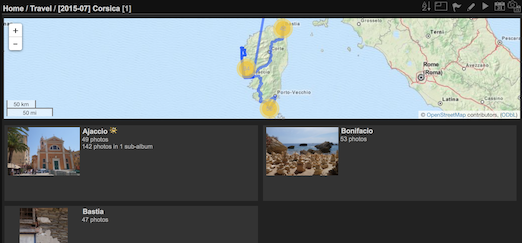
Quirks
Some of my photos seems to be stretched when viewing them after clicking on the picture in the gallery

The thumbnails themselves seem to work fine when opening the thumbnail in a new browser tab. I am sure I must be doing something wrong in the thumbnail generation, but for now I just hacked Piwigo by removing the height and width attributes from themes/default/template/picture_content.tpl:
- Open
themes/default/template/picture_content.tpl - Delete
{$current.selected_derivative->get_size_htm()}from the line beginning with<img - Restart the webserver

The stretched thumbnails should now look as expected. Please leave me a comment if you have some questions of improvements to the script!