Sync bookmarks across browsers and operating systems

I found a small gem of an application called iCloud Control Panel for Windows which enables me to keep my bookmarks synchronised between Safari in OS X and Internet Explorer, Firefox and Chrome in Windows. It also syncs bookmarks between my iOS devices, like my iPhone. It can also synchronise to Android by using Chromes internal Android synchronisation. Setup is very easy:
- Setup an iCloud account
- Setup Safari on OS X to use iCloud bookmarks
- Download and install iCloud Control Panel for Windows
- Install iCloud bookmarks plugins for the browsers you use on Windows and let it merge your bookmarks (if you want)
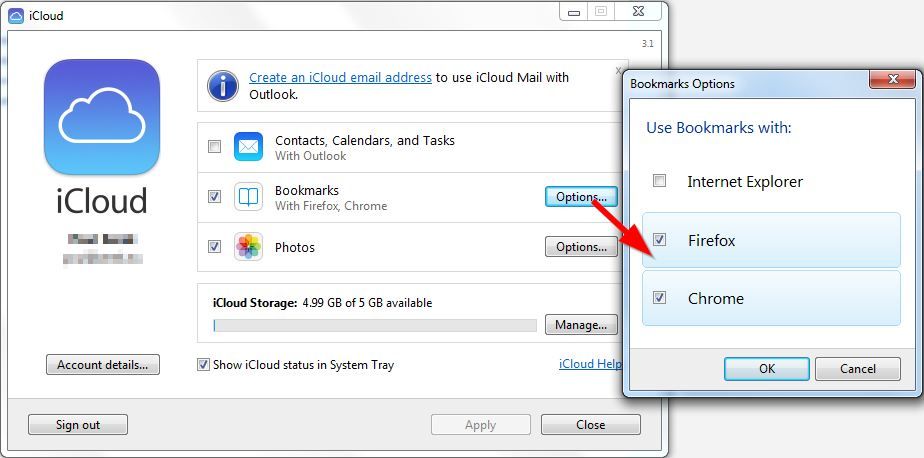
If you want to synchronise with Android and you use Chrome, you can use Chromes built-in bookmarks synchronisation in addition to this.